Web & Software Development
1. Custom Software Development
Custom software development involves creating tailor-made software applications designed to meet the specific needs and requirements of an individual organization or user. Unlike off-the-shelf software, which is developed for a broad market and offers general functionalities, custom software is built from the ground up to address unique business processes, challenges, and opportunities.
Key Characteristics:
Tailored Functionality: Developed to precisely fit an organization’s unique workflows and operational requirements.
Scalability: Designed to grow and adapt with the evolving needs of the business, allowing for easy integration of new features and functionalities.
Enhanced Security: Can incorporate robust security measures aligned with specific business security policies and compliance standards.
Cost-Effectiveness (Long-term): While initial development costs might be higher, custom software can lead to long-term savings by eliminating the need for constant adjustments, licensing fees, and workarounds often associated with generic solutions.
Full Control: The client retains full ownership and control over the software, including its features, updates, and future development.
Pros:
Perfect Fit: Addresses exact business needs, leading to improved efficiency and productivity.
Competitive Advantage: Provides unique functionalities that differentiate a business from competitors.
Integration: Seamlessly integrates with existing systems and infrastructure.
Security: Higher control over security features and data protection.
Scalability: Built to scale with business growth.
Cons:
Higher Initial Cost: Requires a significant upfront investment compared to off- the-shelf solutions.
Longer Development Time: The process of understanding unique requirements and building from scratch can be time-consuming.
Maintenance Dependency: Reliance on the development team for ongoing maintenance, updates, and support.
Learning Curve: Employees may require training to adapt to the new, custom system.
When to Choose Custom Software:
Custom software is ideal for businesses that:
Have unique operational processes not adequately supported by existing off-the- shelf solutions.
Require specific integrations with legacy systems or other proprietary software.
Need a highly scalable solution to accommodate future growth and evolving business models.
Prioritize data security and compliance with industry-specific regulations.
Seek a competitive edge through innovative and specialized functionalities.
Examples:
Proprietary CRM systems for specific industries.
Inventory management systems tailored to a company’s supply chain. Internal tools for project management or data analysis.
Specialized healthcare applications for patient management or diagnostics.
2. Web Application Development
Web application development refers to the process of creating software applications that are accessed and used through web browsers over the internet. Unlike traditional desktop applications, web applications do not require installation on a user’s device and can be accessed from any device with an internet connection and a web browser. They are built using web technologies such as HTML, CSS, JavaScript, and various backend programming languages and databases.
Key Characteristics:
Browser-Based Access: Accessible via any standard web browser, eliminating the need for local installation.
Platform Independence: Can be used across different operating systems (Windows, macOS, Linux) and devices (desktops, laptops, tablets, smartphones).
Centralized Management: Updates and maintenance are managed on the server-side, ensuring all users have access to the latest version.
Scalability: Can be designed to handle a large number of users and increasing data loads.
Interactive User Experience: Offers dynamic and interactive functionalities, often mimicking the richness of desktop applications.
Types of Web Applications:
Single-Page Applications (SPAs): Load a single HTML page and dynamically update content as the user interacts with the application (e.g., Gmail, Google Maps).
Multi-Page Applications (MPAs): Traditional web applications that reload the entire page for every user action (e.g., most e-commerce sites).
Progressive Web Applications (PWAs): Web applications that offer a native app- like experience, including offline capabilities, push notifications, and home screen installation (e.g., Twitter Lite, Starbucks).
Web Application Development Process:
- Requirement Gathering and Planning: Defining the application’s purpose, features, target audience, and technical
- UI/UX Design: Creating wireframes, mockups, and prototypes to design an intuitive and engaging user interface and
- Frontend Development: Building the client-side of the application using HTML, CSS, and JavaScript frameworks (e.g., React, Angular, js).
- Backend Development: Developing the server-side logic, databases, and APIs using languages like Python (Django, Flask), js (Express), Ruby on Rails, PHP (Laravel), or Java (Spring).
- Database Management: Designing and implementing databases (e.g., MySQL, PostgreSQL, MongoDB) to store and manage application data.
- Testing: Performing various tests (unit, integration, system, performance, security) to ensure functionality, reliability, and
- Deployment and Maintenance: Launching the application on a server and providing ongoing support, updates, and bug fixes.
Benefits:
Accessibility: Accessible from anywhere with an internet connection.
Cost-Effective: Lower maintenance costs compared to desktop applications.
Easy Updates: Centralized updates ensure all users have the latest version.
Cross-Platform Compatibility: Works across various devices and operating systems.
Enhanced Security: Data is stored on secure servers, reducing the risk of data loss from client-side issues.
Examples:
Online banking portals
E-commerce websites (e.g., Amazon, eBay)
Social media platforms (e.g., Facebook, Twitter) Project management tools (e.g., Trello, Asana)
Cloud-based productivity suites (e.g., Google Docs, Microsoft 365)
3. Mobile App Development (iOS, Android)
Mobile app development involves creating software applications that run on mobile devices such as smartphones and tablets. The two dominant mobile operating systems are iOS (for Apple devices like iPhones and iPads) and Android (for a wide range of devices from various manufacturers). Mobile app development can be broadly categorized into native development and cross-platform development.
Native Mobile App Development
Native app development involves building applications specifically for a single platform (either iOS or Android) using the programming languages and tools recommended by the platform vendor. For iOS, this typically means Swift or Objective- C with Xcode, while for Android, it involves Kotlin or Java with Android Studio.
Pros:
Optimal Performance and User Experience: Native apps are highly optimized for their respective platforms, offering the best performance, responsiveness, and access to device-specific features (e.g., camera, GPS, gestures).
Full Access to Device Features: Developers can leverage all the functionalities and APIs provided by the operating system without limitations.
Platform-Specific UI/UX: Adheres to the design guidelines and user interface conventions of each platform, providing a familiar and intuitive experience for users.
Enhanced Security: Can utilize platform-specific security features more effectively.
Cons:
Higher Development Cost and Time: Requires separate codebases and development teams for iOS and Android, leading to increased time and resources.
Slower Updates: Maintaining two separate applications means updates and bug fixes need to be implemented and tested independently for each platform.
Limited Code Reusability: Code written for one platform cannot be directly reused on the other.
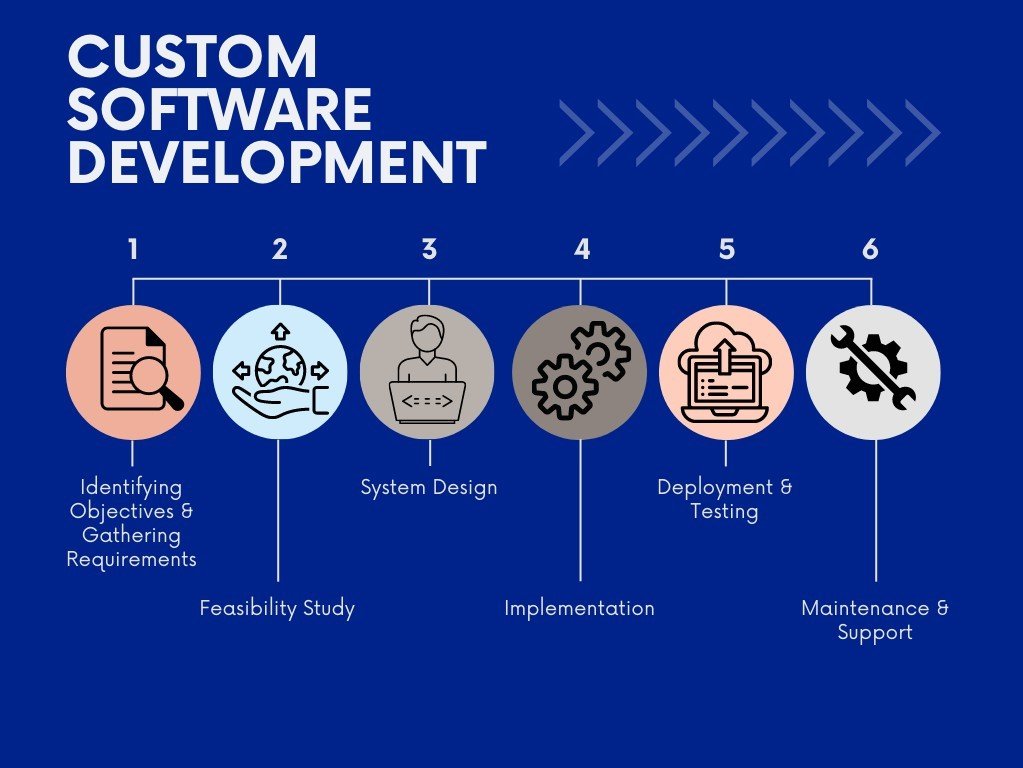
Cross-Platform Mobile App Development
Cross-platform development involves building applications that can run on multiple mobile operating systems from a single codebase. This approach uses frameworks and tools that abstract away the underlying platform differences, allowing developers to write code once and deploy it on both iOS and Android. Popular cross-platform frameworks include React Native, Flutter, Xamarin, and Ionic.
Pros:
Cost-Effective: Reduces development costs by maintaining a single codebase for multiple platforms.
Faster Development: Accelerates the development process due to code reusability and hot-reloading features.
Wider Reach: Allows businesses to target both iOS and Android users simultaneously.
Easier Maintenance: Updates and bug fixes can be applied to a single codebase, simplifying maintenance.
Cons:
Potential Performance Limitations: May not achieve the same level of performance or responsiveness as native apps, especially for graphically intensive applications.
Limited Access to Native Features: May require workarounds or custom bridges to access certain platform-specific functionalities.
Dependency on Framework Updates: Relies on the cross-platform framework to support new OS features and updates.
Non-Native UI/UX: While frameworks strive for native-like UI, subtle differences in design and user experience might be noticeable.
When to Choose:
Native: Ideal for applications requiring high performance, complex animations, extensive use of device-specific features, or a truly platform-specific user experience (e.g., gaming apps, high-performance tools).
Cross-Platform: Suitable for applications with standard functionalities, limited budget, tight deadlines, or a need to reach a broad audience quickly (e.g., social
media apps, e-commerce apps, utility apps).
Examples:
iOS Apps: Apple App Store applications like Pages, Keynote, GarageBand.
Android Apps: Google Play Store applications like Google Maps, Gmail, YouTube.
Cross-Platform Apps: Facebook, Instagram, Uber Eats (built with React Native), Google Ads, Alibaba (built with Flutter).
4. CMS-based Websites (WordPress, Joomla, Drupal)
A Content Management System (CMS) is a software application that allows users to create, manage, and modify digital content on a website without the need for specialized technical knowledge or coding skills. CMS platforms provide a user- friendly interface, often with drag-and-drop functionalities, templates, and plugins, making website development and maintenance accessible to a wider audience. WordPress, Joomla, and Drupal are three of the most popular open-source CMS platforms.
WordPress
WordPress is the most widely used CMS globally, powering over 40% of all websites. It started as a blogging platform but has evolved into a versatile CMS capable of creating various types of websites, from simple blogs to complex e-commerce stores and corporate sites.
Pros:
User-Friendly: Easy to learn and use, even for beginners, with an intuitive dashboard.
Extensive Plugin and Theme Ecosystem: Thousands of free and premium plugins (for added functionality) and themes (for design) are available, offering immense flexibility and customization options.
Large Community Support: A vast global community provides extensive documentation, forums, and tutorials.
SEO-Friendly: Designed with SEO best practices in mind, and many plugins are available to further optimize for search engines.
Scalability: Can handle small personal blogs to large-scale business websites.
Cons:
Security Concerns: Due to its popularity, it can be a target for hackers if not properly secured and updated.
Performance Issues: Can become slow if too many plugins are used or if not properly optimized.
Maintenance: Requires regular updates of core software, themes, and plugins for security and performance.
Best For: Blogs, small to medium-sized business websites, portfolios, and e- commerce stores (with WooCommerce).
Joomla
Joomla is another powerful open-source CMS that offers more flexibility and complexity than WordPress, making it suitable for more intricate web projects. It strikes a balance between ease of use and advanced features.
Pros:
Flexible and Powerful: Offers robust features for managing complex content types and user access controls.
Multi-Lingual Support: Built-in support for multiple languages, making it ideal for international websites.
Extensible: A wide range of extensions and templates are available, though fewer than WordPress.
User Management: Advanced user management and access control list (ACL) features.
Cons:
Steeper Learning Curve: More complex than WordPress, requiring more technical knowledge to set up and manage.
Fewer Extensions: While extensive, the number of available extensions is less than WordPress.
Less Community Support: Smaller community compared to WordPress, though still active.
Best For: Social networking sites, complex corporate websites, online magazines, and e-commerce sites.
Drupal
Drupal is a highly flexible and robust CMS known for its powerful features, scalability, and security. It is often chosen for large, complex, and enterprise-level websites that require custom functionalities and high performance.
Pros:
Highly Scalable: Capable of handling high traffic volumes and large amounts of content.
Robust Security: Known for its strong security features, making it a preferred choice for government and large organizations.
Flexible and Customizable: Offers immense flexibility for custom development and complex data structures.
Performance: Excellent performance for large and complex websites.
API-First Approach: Strong capabilities for headless CMS implementations.
Cons:
Steepest Learning Curve: Requires significant technical expertise and development knowledge.
Higher Development Cost: Due to its complexity, development and maintenance can be more expensive.
Limited Themes/Modules: Fewer ready-to-use themes and modules compared to WordPress.
Best For: Enterprise-level websites, government sites, educational institutions, and large community platforms.
Comparison Summary:
Feature | WordPress | Joomla | Drupal |
Ease of Use | Easiest | Moderate | Most Complex |
Flexibility |
High (via plugins) |
High | Highest (via custom development) |
Scalability | Good for small to large | Good for medium to large |
Excellent for large/enterprise |
Security | Good (with proper measures) |
Very Good |
Excellent |
Community | Largest | Large | Active, but smaller |
Cost | Low to Moderate | Moderate | Moderate to High |
Use Cases | Blogs, small business, e-commerce | Corporate sites, social networking | Enterprise, government, complex web apps |
5. E-commerce Platforms (WooCommerce, Shopify, Magento)
E-commerce platforms are software solutions that enable businesses to create and manage online stores, sell products or services, and handle transactions securely. These platforms provide tools for product catalog management, shopping carts, payment gateways, order processing, and customer management. WooCommerce, Shopify, and Magento are three of the most prominent e-commerce platforms, each catering to different business needs and technical proficiencies.
WooCommerce
WooCommerce is a free, open-source e-commerce plugin for WordPress. It allows users to transform a WordPress website into a fully functional online store. Its popularity stems from its flexibility, extensive features, and the vast ecosystem of WordPress.
Pros:
Cost-Effective: The core plugin is free, making it an attractive option for startups and small businesses. Costs arise from hosting, domain, premium themes, and extensions.
High Customization: Being built on WordPress, it offers unparalleled customization through themes, plugins, and custom code.
Full Ownership and Control: Users have complete control over their data and website.
Scalability: Can scale from small shops to large enterprises, especially with proper hosting and optimization.
Large Community: Benefits from the massive WordPress community for support and resources.
Cons:
Requires WordPress Knowledge: Users need to be familiar with WordPress to effectively manage their store.
Self-Hosting Responsibility: Users are responsible for hosting, security, and maintenance, which can be technical.
Performance: Can be resource-intensive if not optimized, potentially leading to slower loading times.
Dependency on Plugins: Relies heavily on third-party plugins for advanced functionalities, which can sometimes lead to compatibility issues.
Best For: Small to medium-sized businesses already using WordPress, or those seeking maximum control and customization over their online store.
Shopify
Shopify is a leading cloud-based, all-in-one e-commerce platform that simplifies the process of setting up and managing an online store. It is a hosted solution, meaning Shopify handles all the technical aspects like hosting, security, and maintenance.
Pros:
Ease of Use: Extremely user-friendly, allowing even beginners to set up a professional online store quickly.
All-in-One Solution: Provides everything needed to run an e-commerce business, including hosting, security, payment processing, and customer support.
Reliability and Security: Shopify handles server maintenance, backups, and security updates, ensuring high uptime and data protection.
Scalability: Easily scales with business growth, handling increased traffic and sales volumes seamlessly.
Excellent Support: Offers 24/7 customer support via phone, email, and live chat.
Cons:
Subscription Fees: Requires monthly subscription plans, which can add up, especially with transaction fees for third-party payment gateways.
Limited Customization: While offering themes and apps, customization options are more restricted compared to open-source platforms.
Vendor Lock-in: Migrating data and content away from Shopify can be challenging.
Transaction Fees: Charges additional transaction fees if not using Shopify Payments.
Best For: Small to large businesses looking for a hassle-free, quick-to-launch, and easy-to-manage e-commerce solution.
Magento (Adobe Commerce)
Magento, now known as Adobe Commerce, is a powerful, open-source e-commerce platform designed for large enterprises and rapidly growing businesses. It offers unparalleled flexibility, scalability, and a robust feature set, but it comes with a higher level of complexity and requires significant technical expertise.
Pros:
Unmatched Flexibility and Scalability: Highly customizable and capable of handling massive product catalogs, high traffic, and complex business logic.
Feature-Rich: Offers a comprehensive set of built-in e-commerce features, including advanced marketing, SEO, and merchandising tools.
Strong Community and Ecosystem: A large global community of developers and a vast marketplace for extensions.
API-Driven: Excellent API capabilities for integrating with other business systems (ERP, CRM, PIM).
Cons:
High Cost: Development, hosting, and maintenance costs are significantly higher due to its complexity and enterprise-level features.
Steep Learning Curve: Requires experienced developers and a deep understanding of the platform to implement and manage effectively.
Resource-Intensive: Demands robust hosting infrastructure to ensure optimal performance.
Time-Consuming Development: Building and customizing a Magento store can take a considerable amount of time.
Best For: Large enterprises, B2B businesses, and rapidly growing companies with complex e-commerce requirements and a substantial budget.

Comparison Summary:
Feature |
WooCommerce |
Shopify | Magento (Adobe Commerce) |
Type |
WordPress Plugin (Open-Source) |
Hosted SaaS Platform | Open-Source (Community) / Enterprise (Paid) |
Ease of Use | Moderate (requires WordPress knowledge) |
Easiest |
Most Complex |
Cost | Low (plugin is free, pay for hosting/extras) | Moderate (monthly subscription + fees) | High (development, hosting, maintenance) |
Customization | Highest | Moderate | Very High |
Scalability | High | High | Highest |
Maintenance | Self-managed | Managed by Shopify | Self-managed (complex) |
Target Audience | Small to medium businesses | Small to large businesses |
Large enterprises, B2B |
6. API Integration and Development
An Application Programming Interface (API) is a set of defined rules and protocols that allows different software applications to communicate and interact with each other. API integration is the process of connecting these applications through their APIs to enable seamless data exchange and functionality sharing. API development, on the other hand, involves creating these interfaces to expose specific functionalities or data from an application for external use.
API Integration
API integration allows disparate systems to work together, automating workflows, synchronizing data, and enhancing overall efficiency. It eliminates the need for manual data transfer and reduces errors, creating a more connected and agile IT ecosystem.
Key Aspects of API Integration:
Data Synchronization: Ensures consistency of data across multiple applications (e.g., syncing customer data between a CRM and an e-commerce platform).
Workflow Automation: Automates business processes by connecting different stages of a workflow (e.g., automatically creating an invoice in an accounting system when an order is placed in an e-commerce store).
Enhanced Functionality: Extends the capabilities of an application by leveraging features from other services (e.g., integrating a payment gateway into an online store).
Real-time Communication: Enables real-time data exchange between systems, crucial for applications requiring up-to-the-minute information.
Common Use Cases for API Integration:
E-commerce: Integrating payment gateways, shipping providers, inventory management systems, and CRM.
CRM Systems: Connecting with marketing automation tools, customer support platforms, and social media.
Financial Services: Integrating with banking systems, payment processors, and fraud detection services.
Healthcare: Connecting electronic health records (EHR) systems with diagnostic tools and patient portals.
Logistics and Supply Chain: Integrating with tracking systems, warehouse management, and transportation platforms.
API Development
API development involves designing, building, and maintaining APIs that allow other applications to interact with a system. This can range from creating internal APIs for microservices communication to public APIs that allow third-party developers to build applications on top of a platform.
Key Considerations in API Development:
Design Principles: Adhering to design principles (e.g., RESTful, GraphQL) for consistency, usability, and maintainability.
Security: Implementing robust authentication (e.g., OAuth, API keys), authorization, and encryption to protect data and prevent unauthorized access.
Documentation: Providing clear, comprehensive, and up-to-date documentation for developers to understand how to use the API.
Scalability and Performance: Designing APIs to handle varying loads and ensure fast response times.
Error Handling: Implementing clear error messages and codes to help developers troubleshoot issues.
Versioning: Managing changes to the API over time to ensure backward compatibility for existing integrations.
Types of APIs:
REST (Representational State Transfer) APIs: The most common type, using standard HTTP methods (GET, POST, PUT, DELETE) for communication. They are stateless and resource-oriented.
SOAP (Simple Object Access Protocol) APIs: Older, more structured, and protocol-driven, often used in enterprise environments requiring strict security and transaction compliance.
GraphQL APIs: A query language for APIs that allows clients to request exactly the data they need, reducing over-fetching and under-fetching of data.
RPC (Remote Procedure Call) APIs: Allow a client to execute a function or procedure on a remote server.
Benefits of API Integration and Development:
Increased Efficiency: Automates processes and reduces manual effort.
Improved Data Accuracy: Minimizes errors associated with manual data entry.
Enhanced User Experience: Provides seamless interactions across different applications.
Innovation: Enables businesses to create new products and services by leveraging existing functionalities.
Scalability: Facilitates the growth of an ecosystem by allowing new applications to easily connect.
Cost Savings: Reduces operational costs by streamlining workflows and optimizing resource utilization.
7. UI/UX Design Services
UI (User Interface) and UX (User Experience) design are critical components of software development that focus on creating digital products that are not only visually appealing but also intuitive, efficient, and enjoyable to use. While often used together, UI and UX refer to distinct but interconnected aspects of the design process.
UX (User Experience) Design
UX design is the process of enhancing user satisfaction by improving the usability, accessibility, and pleasure provided in the interaction between the user and the product. It encompasses the entire journey a user takes when interacting with a product, from initial discovery to final interaction and beyond. UX designers focus on understanding user needs, behaviors, motivations, and pain points to create a seamless and meaningful experience.
Key Aspects of UX Design:
User Research: Conducting interviews, surveys, usability testing, and analyzing data to understand target users and their needs.
Information Architecture (IA): Organizing and structuring content in a logical and intuitive way to help users find information easily.
Wireframing: Creating low-fidelity visual representations of a product’s layout and structure.
Prototyping: Building interactive models of the product to simulate user flows and test functionalities.
Usability Testing: Evaluating a product with real users to identify usability issues and gather feedback.
Interaction Design (IxD): Designing the way users interact with the product, including gestures, animations, and feedback mechanisms.
User Flows and Journey Mapping: Visualizing the steps a user takes to complete a task and identifying potential pain points.
Goals of UX Design:
Usability: Making the product easy to learn and efficient to use.
Accessibility: Ensuring the product can be used by people with diverse abilities.
Desirability: Creating a product that users enjoy using and want to return to.
Value: Ensuring the product meets both user needs and business objectives.
UI (User Interface) Design
UI design focuses on the visual and interactive elements of a product. It is concerned with how the product looks and how users interact with it. UI designers are responsible for the aesthetics, layout, and interactivity of the product, ensuring that the visual elements are consistent, appealing, and guide the user effectively.
Key Aspects of UI Design:
Visual Design: Choosing colors, typography, imagery, and overall visual style to create an appealing and consistent look.
Layout and Grids: Arranging elements on the screen in an organized and aesthetically pleasing manner.
Interactive Elements: Designing buttons, icons, forms, and other interactive components.
Branding and Graphic Development: Ensuring the interface aligns with the brand identity.
Responsiveness and Adaptability: Designing interfaces that look and function well across different devices and screen sizes.
Animation and Micro-interactions: Adding subtle animations and feedback to enhance the user experience and provide visual cues.
Goals of UI Design:
Aesthetics: Creating a visually appealing and modern interface.
Consistency: Maintaining a consistent look and feel across the entire product.
Clarity: Ensuring that all elements are clear and easy to understand.
Responsiveness: Adapting the interface to different screen sizes and orientations.
The Relationship Between UI and UX
UI and UX are inseparable and complementary. UX design lays the foundation by defining the user’s journey and interaction logic, while UI design brings that vision to life through visual elements and interactive components. A great product requires both excellent UX (making it useful and easy to use) and excellent UI (making it beautiful and intuitive).
Benefits of Professional UI/UX Design Services:
Increased User Satisfaction: Products that are easy and enjoyable to use lead to higher user satisfaction and loyalty.
Higher Conversion Rates: Intuitive interfaces and smooth user flows can significantly improve conversion rates for e-commerce sites and applications.
Reduced Development Costs: Identifying and fixing design flaws early in the process is much cheaper than addressing them after development.
Stronger Brand Identity: A well-designed interface reinforces brand values and creates a positive perception.
Competitive Advantage: Differentiating a product in the market through superior user experience.
Improved Accessibility: Designing for inclusivity ensures a wider audience can use the product.
UI/UX Design Process:
- Discovery & Research: Understanding business goals, target users, and market
- Analysis & Strategy: Defining user personas, user journeys, and information
- Wireframing & Prototyping: Creating blueprints and interactive models of the
- Visual Design: Developing the aesthetic elements, including color palettes, typography, and iconography.
- Testing & Iteration: Conducting usability tests and refining the design based on
- Implementation Support: Collaborating with developers to ensure the design is accurately translated into the final product.
