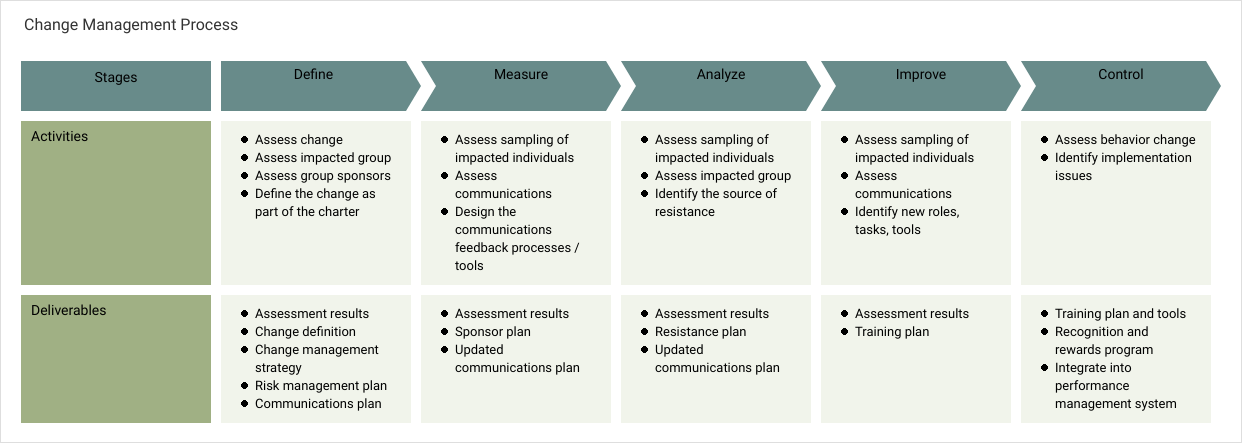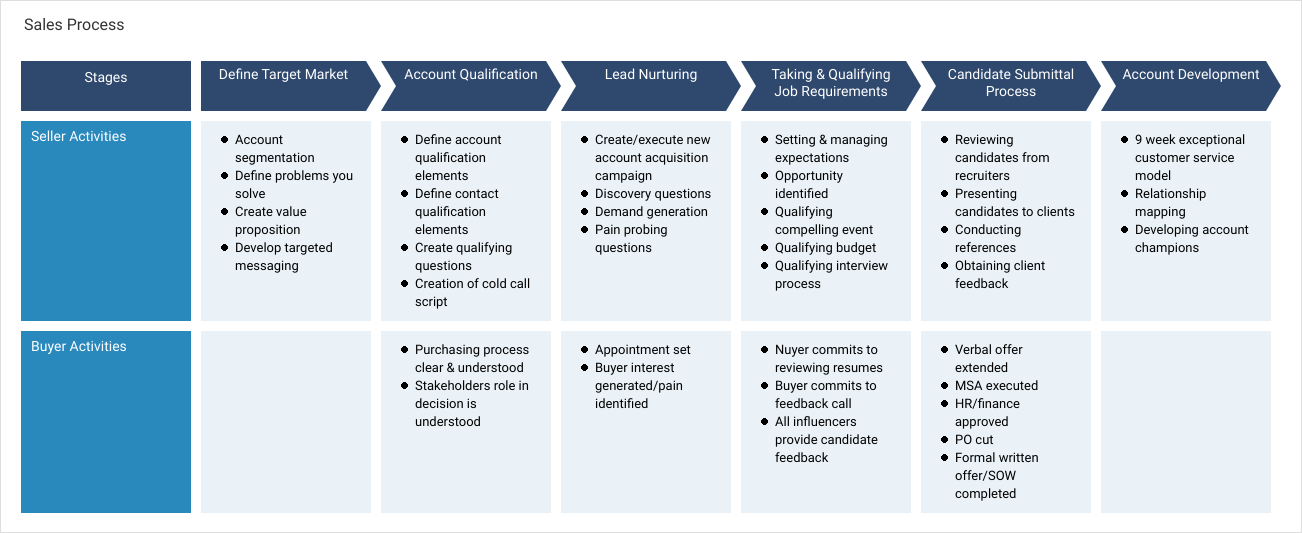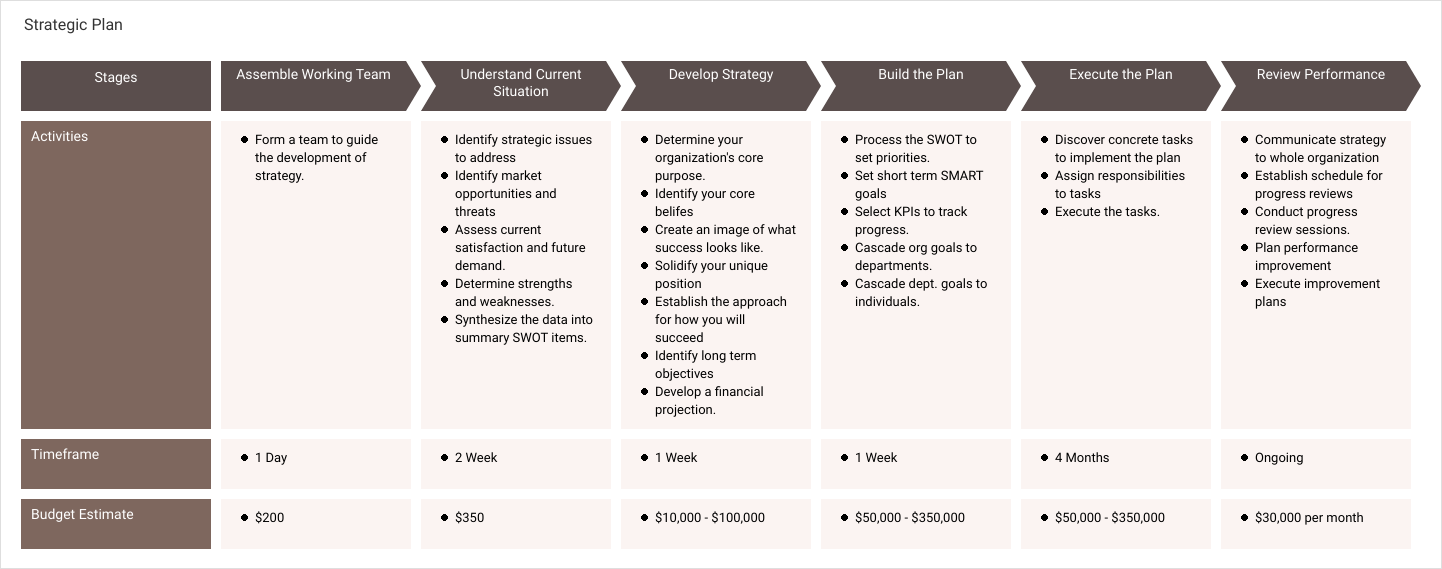Factory Atomization's

Your hub for all data and goods flows
The heart of modern commerce: Our merchandise management is the central solution for all of your daily business tasks. Maintain offers, organize goods traffic, speed up shipping. Make your business simpler and more efficient.
Put your business on autopilot and achieve your growth goals without being slowed down by high process costs.
With the workflows, you can automate a large part of your daily work processes. Use the freedom you gain to strategically advance your business – or to treat yourself to a break.
- Save time, manpower and money that you can instead invest in marketing and expanding your product range.
- Minimize errors and complete more orders in less time. Multiple warehouses with 5,000 orders a day? No problem!
- Ensure reliable deliveries that reward your customers with fewer returns and more top ratings.v
Solutions
Clear processes in the office and warehouse are essential for a successful business. Retailers who handle their day-to-day business purely manually cannot compete – the process costs are simply too high in the long run. Our automation simplifies and speeds up daily work without companies having to invest in additional staff and expensive third-party software.

Article and Assortment maintenance
The core of our merchandise management is a comprehensive PIM (Product Information Management) that allows you to organize articles and categories in a central location. In the article details, you can make extensive adjustments and optimally position your products on all sales platforms using attributes, features and custom fields.
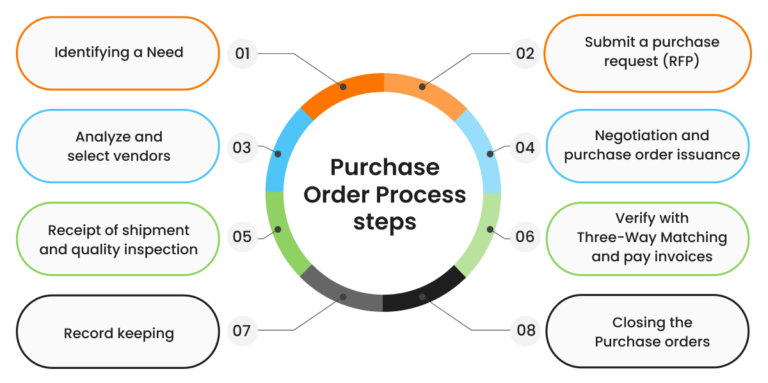
Purchasing & Order Suggestions
Supplier orders, goods receipts, price inquiries – It has a comprehensive ordering system that allows you to manage your purchases easily and efficiently. Here you maintain all relevant supplier details, manage your shopping lists and calculate your requirements precisely. Undelivered orders are also recorded so that you can send out reminders of backorders at an early stage.
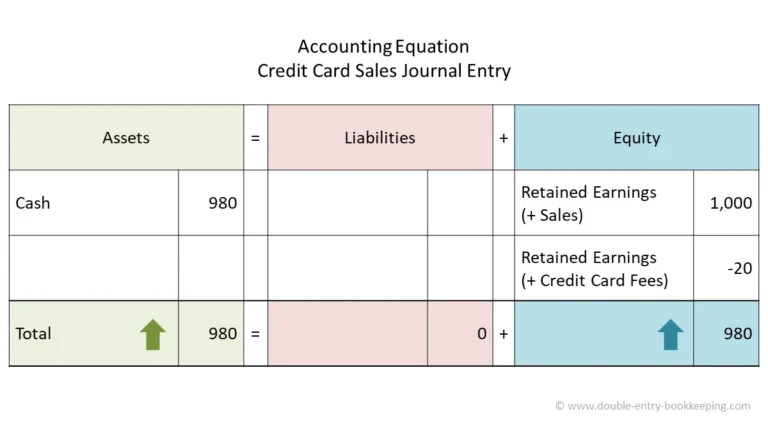
Sales & Accounting
Keep a close eye on the delivery and payment status of orders and manage your invoices or possible invoice corrections clearly. It is also possible to issue partial invoices for partial quantities delivered. You can create sample orders and subscriptions for recurring orders to save time.

Manage customer data
Customers are automatically created when orders from your connected sales channels are received. This allows you to manage all customer data centrally. With the integrated categorization functions, you can create statistical evaluations of the purchasing behavior of customer groups. When talking to customers, the 360-degree view is the right tool: The dockable widget bundles customer data and history in one overview.

Optimized warehouse organization
Goods receipt, inventory or creation of pick lists: This effectively simplifies your warehouse processes and keeps all warehouse movements transparent. Whether your goods are in one or more warehouses, in the fulfillment warehouse, in the FBA warehouse for shipping by Amazon or currently in the drop-shipment warehouse – with this you always have an overview of your inventory.

Efficient Shipping Administration
With Our System, you coordinate hundreds of shipments from multiple warehouses with different logistics providers every day. Prepare many orders for shipping at the same time by automatically creating pick lists, shipping and return labels. You handle returns efficiently and in a traceable manner, regardless of whether customers announce their return or send goods back unannounced.
What are Merchandise Management and Merchandise Management Systems?
Merchandise management and merchandise management system are often used synonymously. It makes sense to clarify the terms. We will also occasionally use the short form “merchandise management” instead of “merchandise management system”.
Merchandise management describes the flow of goods within a company and provides information on the quantity, quality and availability of the products involved.
The merchandise management system creates a framework and connections in which the information and goods flows of a company are organized and controlled. The software used for this purpose pursues the goals of making the flow of goods as efficient as possible and providing practical approaches for continuous optimization.
Basic Functions and Expandability
The IT-supported merchandise management system is at the heart of modern retail companies. All relevant business processes are mapped here and all data is recorded, stored and managed centrally.
Functionally, a distinction is made between master data and transaction data. Master data is basic static data, such as customer data or the article and product range master data. Transaction data includes all dynamic data triggered by daily business transactions, such as order data or changing inventory data. The database structure of a merchandise management system functionally relates these master and transaction data and thus determines the efficiency and performance of the overall processes in the company.
Merchandise management systems do not have a clearly defined range of functions. They differ in their structure and architecture and therefore also in their ability to be functionally expanded. Basically, three system approaches can be identified:
- Open merchandise management system
The ERP system only records incoming and outgoing goods. The flow of goods within the company is not recorded or controlled. - Closed merchandise management system
The merchandise management system maps the entire product cycle in the company. All business tasks and processes are completely handled and covered by the merchandise management system. - Integrated merchandise management system
This is a closed ERP system that can also work with third-party systems and external partners via interfaces if required. Scalability and flexible, industry-specific expansion options ensure that these systems offer maximum functionality. Today, almost every modern ERP system is operated as an integrated merchandise management system.
Core Functions in the Process Chain
Based on the previously mentioned triad of the functional organization of the flow of goods, namely procurement of goods – organization of goods – sales of goods , a large part of the important and basic functions of a merchandise management system can be assigned.
There is also a functional area whose settings have a direct impact on the functionalities along the entire goods process chain. This functional area deals with data preparation and process administration . Its scope and design determine how differentiated, targeted and efficient the company processes can be controlled overall.
List of the individual functions and typical features of a merchandise management system according to the respective functional areas:
Purchasing / Procurement
- supplier management
- order suggestions & price inquiries
- shopping lists & reminders
- Dropshipping & drop shipping
- incoming bookings & invoice control
Inventory management / warehouse
- warehouse management & inventory management
- booking history & transfers
- Returns Management & Item Conditions
- inventories & warehouse valuations
- Production Planning & Manufacturing
Sales
- Sales Channels & Multichannel Management
- customer communication & service tools
- Quotation creation & order processing (+subscriptions)
- picking, shipping & label printing
- Invoicing & Invoice Corrections
- Payments, Open Items & Reminders
- Fulfillment, FBA & Dropshipping
Data preparation / administration
- Article & Assortment Management (PIM)
- product groups, attribute & feature management
- Variations, parts lists & configuration items
- MHD, batch & serial numbers
- Vouchers, discounts, special & tiered prices
- Customer Relationship Management (CRM) & Service Desk
- Print template and form management for communication & export
- Unicode & Multilingualism
- user and rights management
- process automation & background services
- Tax administration and accounting data exports DATEV & CSV
- statistics management & evaluation templates
Integrated interfaces & interfaces for extension
Integrated ERP systems generally have interfaces (often referred to as API or REST API ) that can significantly increase the functionality and performance of the overall system. A distinction is made between open, individually customizable interfaces and fixed interfaces tailored to a specific service.
Depending on the industry, product range and strategic orientation, certain interfaces should be prioritized when selecting a suitable merchandise management system, while others can be neglected. Some software developers offer customized extensions in their product portfolio that promise optimal interaction.
Typical interfaces and extension areas for a merchandise management system
- Shop systems
connection and control of different and multiple parallel online shops - Online marketplaces
Management and control of activities on Amazon, eBay etc. - POS systems
Connection of software and peripherals for stationary and mobile sales - Shipping service providers and logistics providers
Printing of shipping labels and shipment tracking with selected logistics providers
- Warehouse administration and warehouse management (WMS)
Numerous optimized processes for warehousing and picking - Fulfillment provider
outsourcing all warehousing, shipping and returns processes - Banks and payment service providers
Direct connections for secure payment reconciliation and payment transactions - Accounting and tax consultants
DATEV connection and other export formats for professional accounting
Differentiation from the ERP system
The transitions from a merchandise management system to an enterprise resource planning (ERP) system are fluid. While merchandise management, as its name suggests, focuses on the efficient organization and control of the flow of goods, ERP systems include additional resources that are required for a holistic company view and business management.
Although many ERP systems continuously expand their range of functions or can be expanded accordingly via interfaces, certain optional task areas are among the classic components of an ERP system.
Material liquidity
The fundamental benefit of merchandise management is to ensure material liquidity. In this context, material liquidity means that the right product is available at the right time , in the right place, in the right quantity and quality , with the required information and at the desired price .
Central data control
The main advantage of the (integrated) merchandise management system is that all data required to ensure material liquidity can be stored, viewed and controlled in one system. All information is available in defined places at the right time. The central database within the merchandise management system ensures high data quality and significantly reduces the effort required for data maintenance.
Efficiency gains
The second major advantage of using inventory management systems is the support and improvement of overall company process management. The focus is on both process support within the company and support for inter-company business processes, e.g. with suppliers.
Based on the essential features of a merchandise management system, namely
- data and process integration
- Unified development concept & layered architecture
- Operational functionality & transaction orientation
it is possible to simplify and accelerate all process chains and thus make them more efficient. This applies to main or primary processes as well as the secondary processes triggered by them, as the following graphic shows using the example of simplified sales logistics.
Process optimization
Process optimization refers to measures that help to continuously increase the efficiency of work and business processes and the use of the resources required for them in the company. To do this, existing work processes are analyzed and documented, supposed weak points are identified, and existing workflows are adapted and improved.
The design of an inventory management system therefore has a significant influence on the sustainability of ongoing, successful process optimization. The functional, modular structure of the inventory management software, which can be expanded via interfaces, plays a crucial role in meeting the challenges of the market and possible growth processes in the form of scaling.
Automation
Automation can be seen as a sub-area of process optimization. It is very important with the help of or through the use of an inventory management system. In this context, automation means everything within a process chain that helps to minimize, standardize or efficiently combine repetitive tasks.
There are numerous approaches to automation in controlling the flow of goods, but also in designing higher-level business processes. An inventory management system ideally provides the appropriate options for defining and specifying certain events that – even at a later time – trigger targeted actions and initiate further process chains. Examples of this are:
- Send supplier orders automatically
- automate shipping and delivery processes
- Returns handling: Automated credit notes or exchange orders
In combination with the possibilities of extensive customization for merchandise management, very individual processes and special cases can be handled, which can provide significant relief in specific day-to-day business. The advantages of automation are therefore clear: saving tiring and error-prone routine tasks, increasing productivity by focusing on (creative) core tasks and significantly minimizing costs.
Time and Cost savings
The efficiency gains described through ongoing process management using a powerful and flexible merchandise management system inevitably lead to noticeable cost savings and a significant acceleration of business processes overall.
Acceleration of the process
There are numerous concrete examples of immediate process acceleration in the typical day-to-day business of trading companies. Based on the functional areas of a merchandise management system, the following can be named as examples:
- Simplified assortment maintenance using predefined article properties
- Permanent (inventory) synchronization across all sales channels
- Differentiated returns management with transparent and fast recording
Error reduction
The reduction of human errors along relevant process chains provides another argument for the use of merchandise management systems. For example, items that are shipped too many, too few, or incorrectly always have multiple negative effects: reduced profits, inventory errors, time-consuming returns, and angry customers.
Especially when it comes to picking, software-based warehouse management that can be tailored to local conditions and specific requirements ensures significantly lower error rates. Similar to the cycle for continuous process optimization, there is also a tried and tested approach for error reduction:
Transparency and Evaluation options
Modern software-based merchandise management systems manage all master and transaction data in a single central database. In addition to the diverse control functions that result from this, this feature also enables the system to create very detailed and meaningful reports. For agile, future-oriented companies, such differentiated evaluations and analysis functions of a merchandise management system are now a matter of course. And they are becoming increasingly important.
Overview & Agility
Gone are the days when you had to wait for the monthly or quarterly report from the tax office or accounting department to receive reliable information about the business situation. Whereas you once had to study many tables to gain a deeper insight, today just a few clicks are enough.
At any time, from any place and workplace, and in a form and format that is usually determined individually by the user, an inventory management system provides the requested data immediately. However, this is not only relevant for assessing medium and long-term business developments. An inventory management system also provides maximum transparency and a wide range of overviews at the touch of a button. For example, information about inventory levels in various warehouses worldwide or about the bestsellers per branch from the previous promotional week. The possibilities for immediate queries are virtually unlimited.
Fast decisions and agile action can be particularly important in dynamic markets. The permanent and highly differentiated monitoring and evaluation options of an inventory management system enable you to react quickly and initiate any course corrections immediately.
Business Analyses
Business analyses (BWA) are among the standard reports of modern merchandise management software. They provide qualified and company-specific information and thus report on the actual earnings situation in the company. With the help of these analyses and reports, which can be supplemented with data from financial accounting depending on the intended use, the company can keep an eye on the current economic and financial development of the company at all times. BWA (or parts of it) often form an important basis for discussions in order to prepare corporate strategic decisions.
Business Intelligence (BI)
A powerful development of common statistical tools is the integration of a business intelligence system. Business intelligence refers to the in-depth analysis of data, processes and information for (strategic) decision-making and performance improvement in order to achieve market and competitive advantages. A BI system therefore belongs to the group of management support systems (MSS), which support decision-makers in the company in planning, organizing, managing and controlling operational performance processes.
A business intelligence solution, integrated or connected to a merchandise management system, offers numerous advantages. The most important points at a glance:
- Many other data sources are available and can be combined.
- BI systems offer a high degree of customization with self-created tables, visuals or even custom programming.
- Numerous filter settings with detailed adjustability and high interactivity deliver better and faster results.
In summary, it can be said that it is extremely important for the success of a company and its business model to gain deep and quick insights into data and processes. The process data from merchandise management systems are an ideal basis for extracting, processing and analyzing information. By combining them with modern business intelligence systems, companies are offered solutions that give them noticeable competitive advantages.
- polyenes can focus on higher-value work, leading to increased job satisfaction, productivity, and overall efficiency.
- What is business automation?
- Answer: Business automation involves using technology and software to perform repetitive tasks or processes that would typically require human intervention, improving efficiency and accuracy.
- Why is business automation necessary?
- Answer: Business automation reduces manual labor, increases productivity, minimizes human error, and improves customer experience, all of which contribute to cost savings and efficiency.
- How does business automation improve productivity?
- Answer: Automation streamlines tasks such as data entry, invoicing, and customer follow-ups, allowing employees to focus on more strategic activities, thus boosting overall productivity.
- What processes can be automated in a business?
- Answer: Processes such as customer service, inventory management, payroll, marketing, sales, reporting, and invoicing can be automated using various tools and platforms.
- How does business automation save time?
- Answer: Automation eliminates repetitive tasks and reduces the time spent on manual operations, enabling employees to allocate their time to more critical and value-adding activities.
- What are the benefits of business automation?
- Answer: Benefits include increased efficiency, cost savings, reduced human error, faster decision-making, improved customer experience, and enhanced scalability.
- Is business automation expensive?
- Answer: The initial setup for business automation can be costly, but over time, it leads to savings by reducing labor costs and improving operational efficiency.
- Can small businesses benefit from automation?
- Answer: Yes, small businesses can benefit from automation by streamlining tasks, improving efficiency, and allowing them to focus on growth while reducing operational costs.
- What tools are used for business automation?
- Answer: Tools like CRM software (Salesforce, HubSpot), marketing automation platforms (Mailchimp, ActiveCampaign), and ERP systems (SAP, Oracle) are commonly used for automation.
- How does automation improve accuracy in business?
- Answer: Automation removes the risk of human error in repetitive tasks such as data entry or calculations, ensuring that processes are more accurate and consistent.
- Can automation improve customer service?
- Answer: Yes, automation tools like chatbots, ticketing systems, and CRM integrations help businesses respond faster to customer queries, providing 24/7 support and improving overall customer satisfaction.
- What is Robotic Process Automation (RPA)?
- Answer: RPA is a technology that uses bots to automate rule-based tasks across various applications, mimicking human actions like data entry and report generation.
- How do I start automating my business?
- Answer: Start by identifying repetitive and time-consuming tasks, then research and implement tools or software solutions that automate those tasks to improve efficiency.
- What are the risks of not automating business processes?
- Answer: Not automating can lead to higher operational costs, human error, slower workflows, missed opportunities, and inability to scale efficiently as the business grows.
- What are the key areas of business that can benefit from automation?
- Answer: Sales, marketing, customer service, finance (invoicing and payroll), inventory management, and HR are common areas that benefit from automation.
- How can automation help with marketing?
- Answer: Marketing automation tools can schedule social media posts, send email campaigns, segment customer lists, and track leads, making marketing efforts more efficient and personalized.
- How do I choose the right automation tools for my business?
- Answer: Consider your business needs, budget, scalability, ease of integration with existing systems, and customer support when choosing automation tools.
- Can business automation reduce costs?
- Answer: Yes, automation reduces the need for manual labor, minimizes errors, and improves resource allocation, leading to lower operational costs.
- Is business automation secure?
- Answer: Yes, if done correctly. Implementing security measures like encryption, data backups, and regular system audits ensures that automated systems are secure from cyber threats.
- Can automation improve collaboration in teams?
- Answer: Yes, automation can streamline communication, share updates across systems, and provide insights into team performance, improving overall collaboration.
- What are the types of business automation?
- Answer: Types of business automation include process automation (RPA), marketing automation, sales automation, customer service automation, and financial automation.
- How does automation impact employee roles?
- Answer: Automation can free up employees from repetitive tasks, allowing them to focus on more strategic work, like problem-solving and innovation, thus improving job satisfaction.
- Can automation improve decision-making in business?
- Answer: Yes, automation provides real-time data and analytics, which help business leaders make informed, data-driven decisions more efficiently.
- How do I measure the success of business automation?
- Answer: Success can be measured by evaluating increased efficiency, cost savings, reduced errors, faster turnaround times, and improvements in customer satisfaction.
- What is an example of automation in sales?
- Answer: Sales automation tools like CRM software can automatically track customer interactions, manage follow-ups, and schedule meetings, streamlining the sales process.
- How does automation benefit inventory management?
- Answer: Automation tools can track inventory in real-time, set reorder levels, and automatically place orders, reducing stockouts and overstocking, and improving efficiency.
- Can automation improve business scalability?
- Answer: Yes, automation allows businesses to handle larger volumes of work without needing to hire additional staff, which makes it easier to scale operations.
- How do I automate payroll in my business?
- Answer: Payroll automation software can calculate wages, track working hours, manage tax calculations, and automate payslips and reports, saving time and reducing errors.
- How can automation help with project management?
- Answer: Automation tools can schedule tasks, send reminders, track progress, and generate reports, helping teams stay on top of project deadlines and workflows.
- What are the challenges of business automation?
- Answer: Challenges include the initial cost of automation software, employee resistance to change, integration issues, and maintaining data security.
- How do I ensure that employees embrace automation?
- Answer: Provide training, highlight the benefits, and involve employees in the automation planning process to ensure smooth adoption and reduce resistance to change.
- Can automation improve cash flow management?
- Answer: Yes, automation tools can generate invoices, track payments, send reminders, and even predict cash flow, improving financial management and reducing errors.
- How does business automation affect customer experience?
- Answer: Automation ensures faster response times, personalized communication, and a more efficient service, leading to higher customer satisfaction.
- What industries benefit the most from business automation?
- Answer: Industries like manufacturing, retail, healthcare, finance, and e-commerce greatly benefit from automation due to their high volume of repetitive tasks.
- Can automation help with compliance in business?
- Answer: Yes, automation can help businesses maintain compliance by automatically updating systems, generating reports, and ensuring all processes adhere to legal requirements.
- Can automation be integrated with existing business systems?
- Answer: Yes, many automation tools are designed to integrate with existing systems, such as CRM, ERP, and HR software, ensuring seamless transitions.
- How do I avoid mistakes when automating my business?
- Answer: Carefully plan the automation strategy, thoroughly test systems, and ensure that automation tools are correctly set up to avoid mistakes.
- How does automation affect employee productivity?
- Answer: By automating repetitive tasks, employees can focus on higher-value work, leading to increased job satisfaction, productivity, and overall efficiency.
- How does automation impact data analysis?
- Answer: Automation collects and processes data faster, providing businesses with accurate insights and reports, helping managers make better, informed decisions.
- How does automation help reduce human error?
- Answer: Automation eliminates manual data entry and calculations, which are prone to errors, reducing mistakes and ensuring consistency in business operations.
- Can automation increase profitability in my business?
- Answer: Yes, by reducing costs, increasing efficiency, and enhancing customer satisfaction, automation can ultimately lead to higher profitability.
- How do I track the performance of automated processes?
- Answer: You can use analytics tools and dashboards to track key performance indicators (KPIs), such as productivity rates, cost savings, and turnaround times.
- What is the best way to automate social media marketing?
- Answer: Social media automation tools like Buffer or Hootsuite can schedule posts, manage multiple accounts, and analyze engagement, saving time and improving consistency.
- How can automation improve communication within my business?
- Answer: Automation tools can streamline internal communications, send reminders, manage tasks, and ensure that teams stay informed and on track.
- What is a business process management (BPM) tool?
- Answer: BPM tools help businesses design, monitor, and optimize their processes, allowing them to identify inefficiencies and implement automated solutions.
- Can automation help with customer segmentation?
- Answer: Yes, automation tools can analyze customer data and segment customers based on behavior, preferences, and purchasing patterns, enabling targeted marketing.
- What is the difference between business automation and digital transformation?
- Answer: Business automation focuses on streamlining processes, while digital transformation involves a broader shift in how an organization uses technology to create value across all operations.
- Can automation improve business forecasting?
- Answer: Yes, automated tools can analyze historical data, identify trends, and generate accurate forecasts, helping businesses make informed decisions for future growth.
- How does business automation help with scalability?
- Answer: Automation can handle increased workloads without requiring additional resources, making it easier for a business to scale up operations efficiently.
- What is the future of business automation?
- Answer: The future of business automation includes advancements in AI, machine learning, and robotic process automation, which will further improve efficiency, decision-making, and personalization.